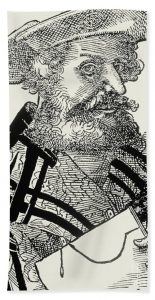
This is an example of a simple integration of Tetrabyblos Word Press Professional plugin within a page of one of the most common WPress Themes. The form below is inserted automatically with a single shortcode in the place of your choice (can be anywhere on your template pages). Fill out the requested fields, and just press “Calculate Chart” to see the features calculated.
The option in the admin section for showing the reports is enabled in this demo, but since there are no full descriptive texts configured – it’s up to the admin to decide that – just partial reports are shown. You control all the text contents and turn visible only those you want to. This demo has Max Heindel‘s interpretations, as an example. This is a sample of what you can configure and achieve in your admin section. Here are some screenshots of the options available on the admin section just as an example:
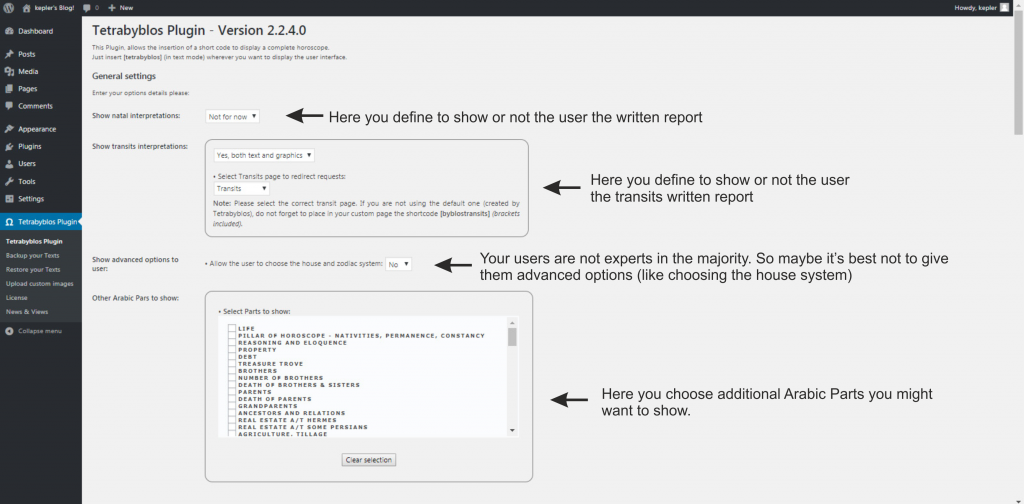
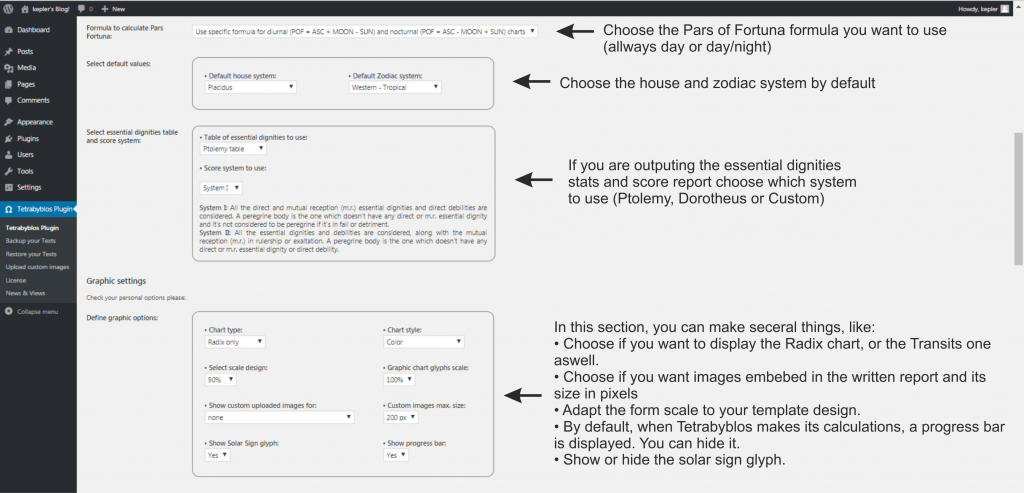
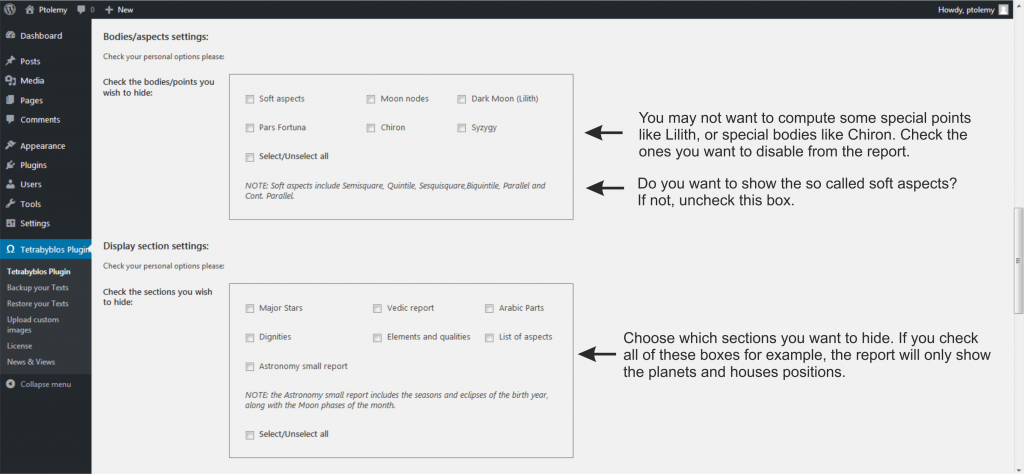
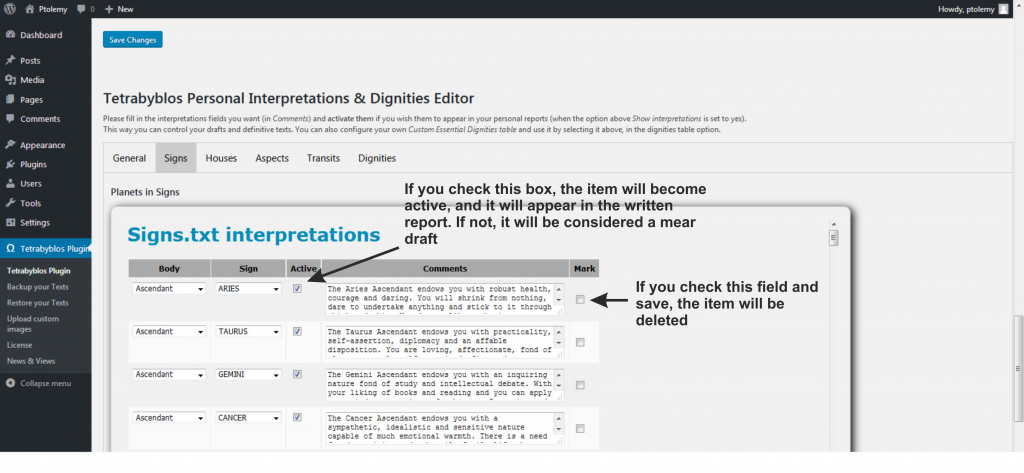
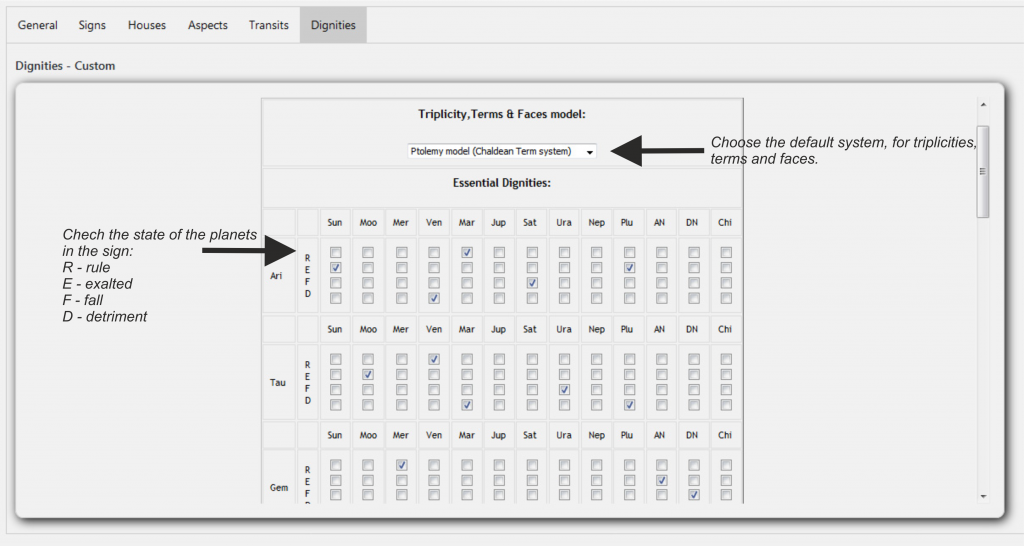
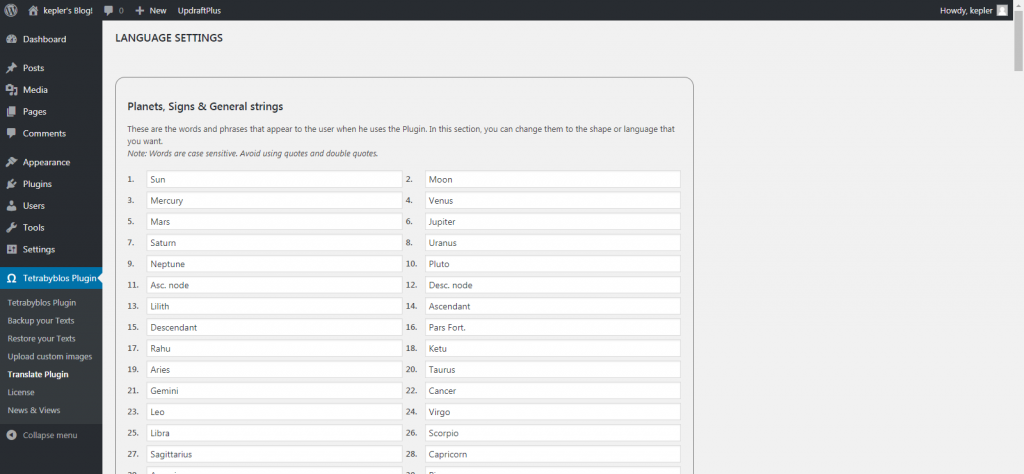
Please leave us your feedback about the plugin on the bottom of this page; it will allow us to improve it.
Enjoy!
INTEGRATION EXAMPLE:
(HERE we introduce the simple shortcode, which shows the form below…)
Natal Chart Calculation
Please enter your birth details below.
Your Name
Birth time:
Unknow time birth
Birth date:
Country:
Birth City:
Longitude, latitude and timezone are automatically calculated from birth place.
Time zone:
Latitude:
Longitude:
House System:
Zodiac:
(END of shortcode! It all happens between these 2 sections.)
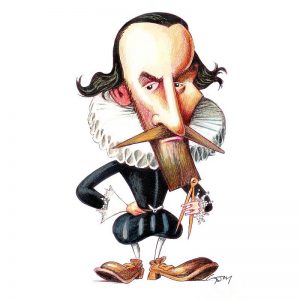
Clear skies 🙂
Your opinion counts a great deal to us!… Please send us your feedback regarding the plugin itself, and any sugestions to improve it regarding its features. Thank you very much.